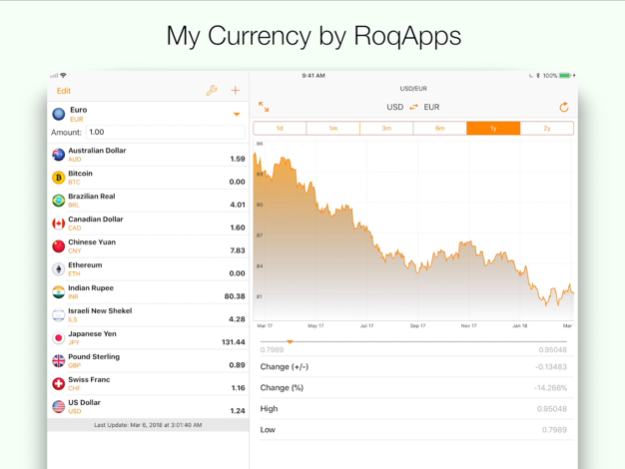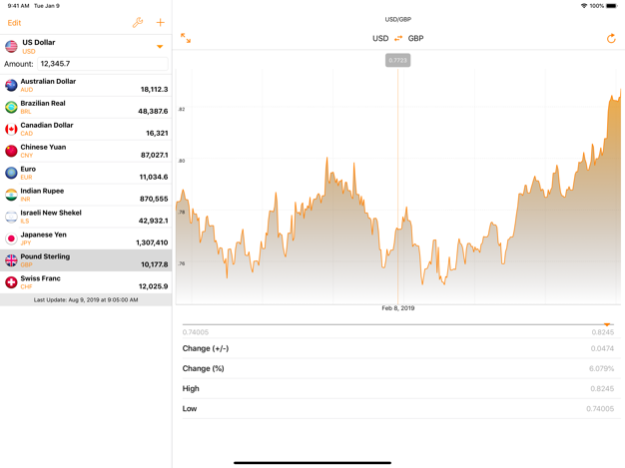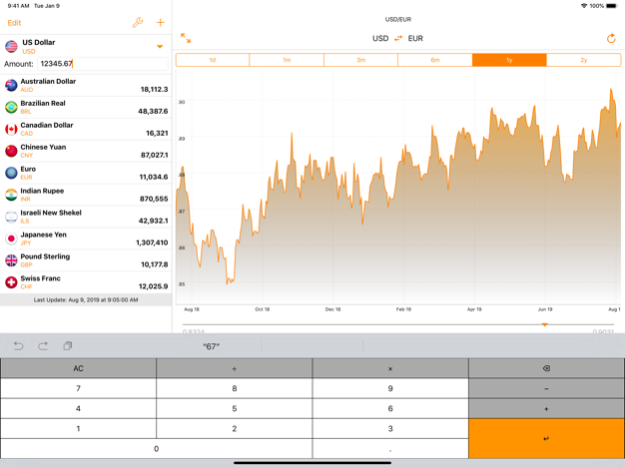Currency Converter MyCurrency 6.9.3
Free Version
Publisher Description
Online and offline currency converter with 180+ currencies, exchange rates, charts and calculator.
My Currency is a free currency converter with live exchange rates for 180+ currencies including popular cryptocurrencies (Bitcoin & Ethereum). You can setup your personal currency list to see all the important currencies at first glance. All the world’s currencies in the palm of your hand!
Most important features:
* Exchange rates for over 180 currencies
* Interactive currency charts
* Automatic updates
* Offline mode
* Cryptocurrencies support
* Calculator function
* Converts to multiple currencies at once
* Search for currencies
* EUR, USD, GBP, CHF, JPY, CNY, BRL, CAD, AUD etc.
Supported are all currently active currencies in the world (ISO 4127) plus cryptocurrencies (Bitcoin, Ethereum), precious metals (Gold, Silver, Platinum, Palladium) and also legacy currencies like French franc, Deutsche Mark, Italian Lire, Spanish Peseta etc.
==================
If you like MyCurrency, please take the time to write a review. For questions, wishes and feature requests send a mail to support@roqapps.com
Apr 5, 2024
Version 6.9.3
### Version 6.9.3
I've adjusted some nuts and bolts to make the app faster and better.
### Version 6.9.2
I have fixed a bug that caused the app on macOS to constantly use two processor cores and thus drain the battery very quickly. Thanks to user Dionysis for reporting the bug.
### Version 6.9.1
I've fixed a bad crash that affected some users
Hello, Currency Wizards! I'm excited to bring you the latest update to My Currency, packed with some neat changes and the foundation for an even more fantastic future. Here's what's new:
### Embracing the Future: Hello, iOS 17!
- I've geared up for the future and made My Currency fully compatible with iOS 17. Expect smoother, faster, and even more reliable performance on the latest Apple devices.
### Laying the Groundwork for Something Big
- This isn't just any update; it's the cornerstone for our next major release. I'm brewing something big and exciting, and this update is setting the stage for that. Stay tuned!
### Squashing Bugs: Cleaner, Leaner, and Meaner
- I have been on a bug-hunting spree! I've fixed several pesky issues to ensure your experience is as smooth as silk. No more unexpected hiccups - just seamless currency conversions.
### A Fond Farewell to iOS 15
- As we leap into the future, we're waving goodbye to iOS 15 support. It's been a great run, but it's time to embrace the new and say hello to even greater possibilities with iOS 17 and beyond.
**Thank You for Being Part of Our Journey!**
Remember, every update is a step towards making My Currency the best currency conversion app out there. So, gear up for the future with me - exciting times are ahead!
Stay Curious, Stay Updated,
Sandro :-)
(Solopreneur of ROQAPPS Software)
---
P.S. Leave a rating and share your feedback. I'm a solopreneur trying to make my mark in the app world, so your feedback means the world to me! Email me at support@roqapps.com with any questions or feature suggestions.
Thanks for your support!
About Currency Converter MyCurrency
Currency Converter MyCurrency is a free app for iOS published in the Accounting & Finance list of apps, part of Business.
The company that develops Currency Converter MyCurrency is ROQAPPS Software GmbH. The latest version released by its developer is 6.9.3.
To install Currency Converter MyCurrency on your iOS device, just click the green Continue To App button above to start the installation process. The app is listed on our website since 2024-04-05 and was downloaded 8 times. We have already checked if the download link is safe, however for your own protection we recommend that you scan the downloaded app with your antivirus. Your antivirus may detect the Currency Converter MyCurrency as malware if the download link is broken.
How to install Currency Converter MyCurrency on your iOS device:
- Click on the Continue To App button on our website. This will redirect you to the App Store.
- Once the Currency Converter MyCurrency is shown in the iTunes listing of your iOS device, you can start its download and installation. Tap on the GET button to the right of the app to start downloading it.
- If you are not logged-in the iOS appstore app, you'll be prompted for your your Apple ID and/or password.
- After Currency Converter MyCurrency is downloaded, you'll see an INSTALL button to the right. Tap on it to start the actual installation of the iOS app.
- Once installation is finished you can tap on the OPEN button to start it. Its icon will also be added to your device home screen.